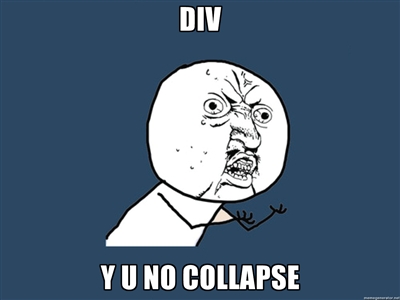parentSelector - selector for the parent container which has an accordion markup
speed - speed of animation
hiddenLinkDescription - description for every Show/Hide link for users who use Assistive technology (AT)
showSearch - boolean option which will tell accordion to render search options
showOne - boolean option which represents if accordion can uncollapse only 1 row to the user
overallSearch - boolean option which will tell search to look not only in headers but within collapsed areas as well
searchActionType - "hide" or "collapse". Hide option hides/shows rows based on the search results. Collapse option collapses/uncollapses rows
onAreaShow - custom callback which will be called after making visible an accordion's area. Argument is jQuery DOM element for an area to become shown
onAreaHide - user defined callback which will be called after hiding an accordion's area. Argument is jQuery DOM element for an area to become hidden